
Specifications
- Can measure the value of an inductor, a capacitor or a resistor, or the impedance of a network of them in a wide range and display the result in a big font.
- Two types of external connections are supported: serial connection for high impedance measurement, and parallel connection for low impedance measurement. Serial connection uses the sound card's input impedance as reference, while parallel connection uses an external resistor of a relatively small value as reference.
- Support the calibration of the sound card input impedance which may vary with frequency.
- The value of the external reference resistor (if any) can be entered.
- The measurement range is displayed and updated when the relevant settings change.
- The LCR Meter is a special Device Test Plan with built-in LCR measurement algorithm. The default LCR test plan uses 1 kHz sine wave as the test tone. However, you can configure your own LCR test plans (e.g. with different test tones) if necessary.
- Same as other Device Test Plan, the test results can be plotted in up to 8 X-Y plots. The variables for X and Y axes can be configured.
- Supports Multilingual User Interface under Windows 2000, XP, Vista, 7, 8, 8.1, 10, 11 and above. Currently supported languages are English, French, German, Italian, Portuguese, Spanish, Russian, Simplified Chinese, Traditional Chinese, Japanese and Korean.
Examples
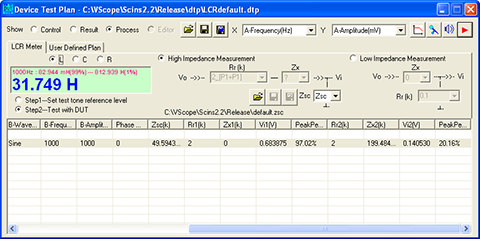
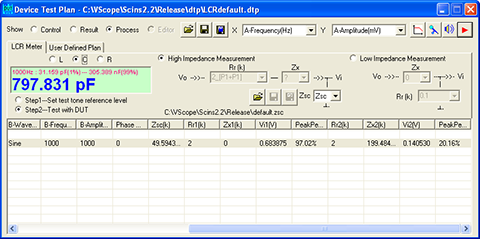
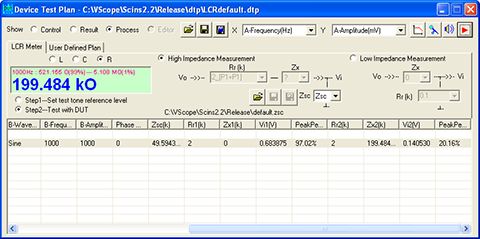
×
![]()