This problem was introduced when I recently updated to the current version.
If you load a device test plan and the test plan includes X-Y plots that open with it on a second monitor. Then when you reposition the Device Test Plan dialog box (Left click in the heading and drag), it also repositions all the X-Y plots as a group by the same offset. As if the plots were part of the Device Test Plan Dialog box. If you reposition individual X-Y plots there is no affect on the Test Plan Dialog box. Also if you minimize the Device Test Plan dialog box it minimizes the entire MI application, not just the Test Plan.
Display problem when using Device Test Plan
6 posts
• Page 1 of 1
Re: Display problem when using Device Test Plan
Thank you for the questions.
Moving Device Test Plan dialog box and its X-Y Plots as a whole by dragging the title bar of the Device Test Plan dialog box is a recently added feature requested by some customers. If you want to adjust the relative positions among these windows, adjust the individual X-Y Plots instead.
Minimizing the Device Test Plan dialog box will minimize the entire MI program. This function always exists. Basically the software intentionally prevents users from changing sampling, triggering and analyzing parameters while the Device Test Plan dialog box is opened.
Moving Device Test Plan dialog box and its X-Y Plots as a whole by dragging the title bar of the Device Test Plan dialog box is a recently added feature requested by some customers. If you want to adjust the relative positions among these windows, adjust the individual X-Y Plots instead.
Minimizing the Device Test Plan dialog box will minimize the entire MI program. This function always exists. Basically the software intentionally prevents users from changing sampling, triggering and analyzing parameters while the Device Test Plan dialog box is opened.
- VirtinsTech
- Site Admin
- Posts: 301
- Joined: Tue Oct 01, 2013 3:06 pm
Re: Display problem when using Device Test Plan
That is absolutely terrible. It is not a feature it is a problem. So if I have a device test plan open on top of my MI scope and spectrum analyzer screen and I need to move it a little to get it out of the way, it moves 4 plots that are on a second monitor completely off the screen so I can't see them completely anymore. And now you expect me to individually move each one of them back to where they belong so I can see them. Then when I reposition the the test plan again I have to reposition the plots again and I have to do it each time I move the test plan out of the way? If you think that's a feature you're crazy.
If you have to keep such a nonsensical "feature" in your software you should at least make if an option so it it can be disabled. Not very happy with your response.
Also, it would actually BE a feature to make the test plan dialog able to be minimized without minimizing the entire application. For the first time I have to say I am really disappointed in Virtins.
If you have to keep such a nonsensical "feature" in your software you should at least make if an option so it it can be disabled. Not very happy with your response.
Also, it would actually BE a feature to make the test plan dialog able to be minimized without minimizing the entire application. For the first time I have to say I am really disappointed in Virtins.
- vincer
- Posts: 10
- Joined: Sun Dec 11, 2016 12:49 am
Re: Display problem when using Device Test Plan
Thank you for your opinions. It is true that the new function provide convenience in some scenarios while providing inconvenience in other scenarios. We will probably provide an option to disable it in the future.
- VirtinsTech
- Site Admin
- Posts: 301
- Joined: Tue Oct 01, 2013 3:06 pm
Re: Display problem when using Device Test Plan
In the newly released version MI 3.9. A "Sticky Move" option has been added in the system menu of the main window of Device Test Plan. When selected, moving the title bar of Device Test Plan will move all its associated X-Y Plots together. This option is ticked by default. To remove this association, deselect it.
- VirtinsTech
- Site Admin
- Posts: 301
- Joined: Tue Oct 01, 2013 3:06 pm
Re: Display problem when using Device Test Plan
f you load a device test plan and the test plan includes X-Y plots that open with it on a second monitor. Then when you reposition the Device Test Plan dialog box (Left click in the heading and drag), it also repositions all the X-Y plots as a group by the same offset. As if the plots were part of the Device Test Plan Dialog box. If you reposition individual X-Y plots there is no affect on the Test Plan Dialog box. Also if you minimize the Device Test Plan dialog box it minimizes the entire MI application, not just the Test Plan.
John
- Nicoo
- Posts: 1
- Joined: Sat Jul 11, 2020 8:13 pm
6 posts
• Page 1 of 1
Who is online
Users browsing this forum: No registered users and 15 guests