Bode plot error
2 posts
• Page 1 of 1
Bode plot error
I have been having trouble trying to load the Bode plot application. Every time I open the window and try run the application, I receive a (buffer size exceeded) error and the application will not run. I am using version 3.5 pro and a DSO 2A10 interface. please let me know how to get this application to work
- gruszie
- Posts: 1
- Joined: Fri Jul 29, 2016 12:43 am
Re: Bode plot error
Thank you for your question.
It looks like your "Hot Panel Setting Toolbar" is configured for sound cards, and you used the "BodePlot" button in that toolbar. After clicking the button, it will load the pre-configured Panel Setting File "BodePlot_WhiteNoise.psf" (see screenshot below). As a result, the record length of the oscilloscope will be set to 48000 points (1s) and the sampling rate will be set to 48kHz for both the oscilloscope and signal generator. These settings are not compatible with VT DSO-2A10. To make the settings compatible, after clicking the aforementioned "BodePlot" button, you can change the sampling rate for both the oscilloscope and signal generator to, for example, 50kHz and record length to 10000 points (200ms). It should then be OK. You can further change parameters like sampling rate, record length, FFT size, stimulus, number of average frames,......etc.
There is actually a default "Hot Panel Setting Toolbar" for VT DSO-2A10 as well. To switch to the default toolbar setting for 2A10, go to [Setting]>[Configure Hot Panel Setting Toolbar], and select "DSO2A10.hps" in the Current HPST Configuration File. (see screenshots below). No BodePlot button has been configured in this "DSO2A10.hps" file, though. But you can create a new one by modifying the BodePlot setting for sound cards as described above.
Hot Panel Setting Toolbar for Sound Cards
Hot Panel Setting Toolbar for VT DSO-2A10
It looks like your "Hot Panel Setting Toolbar" is configured for sound cards, and you used the "BodePlot" button in that toolbar. After clicking the button, it will load the pre-configured Panel Setting File "BodePlot_WhiteNoise.psf" (see screenshot below). As a result, the record length of the oscilloscope will be set to 48000 points (1s) and the sampling rate will be set to 48kHz for both the oscilloscope and signal generator. These settings are not compatible with VT DSO-2A10. To make the settings compatible, after clicking the aforementioned "BodePlot" button, you can change the sampling rate for both the oscilloscope and signal generator to, for example, 50kHz and record length to 10000 points (200ms). It should then be OK. You can further change parameters like sampling rate, record length, FFT size, stimulus, number of average frames,......etc.
There is actually a default "Hot Panel Setting Toolbar" for VT DSO-2A10 as well. To switch to the default toolbar setting for 2A10, go to [Setting]>[Configure Hot Panel Setting Toolbar], and select "DSO2A10.hps" in the Current HPST Configuration File. (see screenshots below). No BodePlot button has been configured in this "DSO2A10.hps" file, though. But you can create a new one by modifying the BodePlot setting for sound cards as described above.
Hot Panel Setting Toolbar for Sound Cards
Hot Panel Setting Toolbar for VT DSO-2A10
- VirtinsTech
- Site Admin
- Posts: 301
- Joined: Tue Oct 01, 2013 3:06 pm
2 posts
• Page 1 of 1
Who is online
Users browsing this forum: No registered users and 39 guests