I've a Dante audio interface (Sonifex DIO05) that has +18dBu full-scale input and output (ie FS = 6.1VRMS, or 8.63VPK, or 15.8dBV).
I'm seeing two odd problems (almost certainly PBKAC):
Question 1:
At full-scale output (0dBFS) the spectrum analyzer is showing the fundamental as being approx -23dBFS. So, what am I doing wrong?
Question 2:
The CHA noise level (NL) keeps popping up momentarily from the correct value at approx -125dBFS to -94dBFS and then hops back down again. CHB is solid. The physical loop-back is a very short length of screened twisted pair grounded at only one end. Any ideas?
Note: the high distortion shown is a bit of output compression within 0.5dB of full scale.
Thank you for creating, selling, and maintaining this software, it is greatly appreciated.
Bonus Question: Any idea why the SFDR reads "???"? This could be related to Question 2 perhaps...
dBFS Reading in Spectrum Analyzer & Noise Floor Hopping
5 posts
• Page 1 of 1
dBFS Reading in Spectrum Analyzer & Noise Floor Hopping
- Attachments
-
- Screenshot 2021-10-12 131613.png (255.09 KiB) Viewed 44068 times
- MRH
- Posts: 8
- Joined: Thu Oct 07, 2021 2:01 am
Re: dBFS Reading in Spectrum Analyzer & Noise Floor Hopping
Thank you for your questions.
1. It is caused by spectral leakage which is inherent in FFT. Spectral leakage occurs when a FFT segment does not contain exactly an integer number of the signal cycles. It causes the signal power / energy to leak from its original FFT bin into its adjacent FFT bins. As a result, the signal power / energy inside its original FFT bin drops. This is explained in details in Section 8.2 in https://www.virtins.com/doc/Measurement ... rument.pdf. Multi-Instrument is able to work out the correct power / energy of spectral peaks even under spectral leakage conditions. Thus the signal power / energy values displayed on the top of the spectrum graph and in the DDP viewers (e.g. f1RMS_A(EU), f2RMS_A(EU)) will still be correct. To display the absolute signal power / energy at spectral peaks correctly in the spectrum graph under spectral leakage conditions, right click the spectrum graph and select [Spectrum Analyzer Chart Options]>”Mark Peaks”.
In your screenshot, although the "No Spectral Leakage" checkbox in the Signal Generator panel is ticked, the bottom left corner of the Spectrum Analyzer shows "Zero Padding", which implies that your FFT Size is greater than the Record Length of the Oscilloscope and thus the spectral leakage still occurs. Choose a Record Length equal to or greater than the FFT size will avoid this. Also, Rectangle Window function should be used for "No Spectral Leakage" spectrum analysis.
2. Your screenshot shows severe spectral leakage, mostly due to that the Record Length of the Oscilloscope is too short (10ms). As a result, the spectrum graph is dominated by the "wide" fundamental and harmonics, leaving very little space for frequency components to be considered as noise. Increasing the Record Length of the Oscilloscope (by righting click the Oscilloscope Window and select "T" Range at the bottom left corner of the screen) may solve the problem.
3. SFDR
As the second highest spectral peak is not necessarily a harmonic of the fundamental, the measurement of SFDR is parked under the "Peak" detection function of the Spectrum Analyzer (Right click the Spectrum Analyzer Window and select [Spectrum Analyzer Processing]>"Peaks").
1. It is caused by spectral leakage which is inherent in FFT. Spectral leakage occurs when a FFT segment does not contain exactly an integer number of the signal cycles. It causes the signal power / energy to leak from its original FFT bin into its adjacent FFT bins. As a result, the signal power / energy inside its original FFT bin drops. This is explained in details in Section 8.2 in https://www.virtins.com/doc/Measurement ... rument.pdf. Multi-Instrument is able to work out the correct power / energy of spectral peaks even under spectral leakage conditions. Thus the signal power / energy values displayed on the top of the spectrum graph and in the DDP viewers (e.g. f1RMS_A(EU), f2RMS_A(EU)) will still be correct. To display the absolute signal power / energy at spectral peaks correctly in the spectrum graph under spectral leakage conditions, right click the spectrum graph and select [Spectrum Analyzer Chart Options]>”Mark Peaks”.
In your screenshot, although the "No Spectral Leakage" checkbox in the Signal Generator panel is ticked, the bottom left corner of the Spectrum Analyzer shows "Zero Padding", which implies that your FFT Size is greater than the Record Length of the Oscilloscope and thus the spectral leakage still occurs. Choose a Record Length equal to or greater than the FFT size will avoid this. Also, Rectangle Window function should be used for "No Spectral Leakage" spectrum analysis.
2. Your screenshot shows severe spectral leakage, mostly due to that the Record Length of the Oscilloscope is too short (10ms). As a result, the spectrum graph is dominated by the "wide" fundamental and harmonics, leaving very little space for frequency components to be considered as noise. Increasing the Record Length of the Oscilloscope (by righting click the Oscilloscope Window and select "T" Range at the bottom left corner of the screen) may solve the problem.
3. SFDR
As the second highest spectral peak is not necessarily a harmonic of the fundamental, the measurement of SFDR is parked under the "Peak" detection function of the Spectrum Analyzer (Right click the Spectrum Analyzer Window and select [Spectrum Analyzer Processing]>"Peaks").
- VirtinsTech
- Site Admin
- Posts: 301
- Joined: Tue Oct 01, 2013 3:06 pm
Re: dBFS Reading in Spectrum Analyzer & Noise Floor Hopping
Excellent thanks. Much better.
A key item to know is this setting:
A key item to know is this setting:
- Attachments
-
- A Key Setting to Know
- Screenshot 2021-10-14 084350.png (103.76 KiB) Viewed 44032 times
- MRH
- Posts: 8
- Joined: Thu Oct 07, 2021 2:01 am
Re: dBFS Reading in Spectrum Analyzer & Noise Floor Hopping
Yes, there are three ways to change the Record Length in Multi-Instrument
Method 1: Clicking anywhere within the Oscilloscope window and select the "T" Range (Oscilloscope Frame Width) at the bottom left corner of the screen, [Record Length] = T x [Sampling Rate]
Method 2: Direct enter the Record Length (in number of samples) in the "Point" edit box in the upper right part of the screen. This edit box is disabled by default. It can be enabled via [Setting]>[Display]>"Enable Record Length Change via 'Point' in the Sampling Parameter Toolbar".
Method 3: If the Oscilloscope window is closed, then changing the FFT size of the Spectrum Analyzer window will automatically update the Record Length accordingly. In this way, [Record Length] = [FFT Size].
Method 1: Clicking anywhere within the Oscilloscope window and select the "T" Range (Oscilloscope Frame Width) at the bottom left corner of the screen, [Record Length] = T x [Sampling Rate]
Method 2: Direct enter the Record Length (in number of samples) in the "Point" edit box in the upper right part of the screen. This edit box is disabled by default. It can be enabled via [Setting]>[Display]>"Enable Record Length Change via 'Point' in the Sampling Parameter Toolbar".
Method 3: If the Oscilloscope window is closed, then changing the FFT size of the Spectrum Analyzer window will automatically update the Record Length accordingly. In this way, [Record Length] = [FFT Size].
- VirtinsTech
- Site Admin
- Posts: 301
- Joined: Tue Oct 01, 2013 3:06 pm
5 posts
• Page 1 of 1
Who is online
Users browsing this forum: No registered users and 23 guests