How do I know which panel setting (*.psf) I have loaded?
Unless I'm completely missing something, there doesn't seem to be any indication within MI to show which panel I have loaded?
In the title bar, it says "Multi Instrument Lite 3.8 - <Line In (ASUS Xonar DX Audio De>" - it would also be useful if the loaded panel name was displayed there? (or some other place in the interface).
Thanks!
Display loaded panel setting
3 posts
• Page 1 of 1
Re: Display loaded panel setting
I just installed the trial version on a Windows 7 machine and that does display which panel setting I have loaded.
So it doesn't seem to display on a Windows 8 machine?
Unless it's because I have the 'Lite' version? So is this a bug?
Windows 8:
Windows 7:
So it doesn't seem to display on a Windows 8 machine?
Unless it's because I have the 'Lite' version? So is this a bug?
Windows 8:
Windows 7:
- audio_tony
- Posts: 3
- Joined: Tue Jan 29, 2019 7:29 pm
Re: Display loaded panel setting
Actually the title bar of your Windows 7 example shows the license information: "3DP+DLG+LCR+UPD+VBM+DHS" (fully functional free trial). Your windows 8 example shows the licensed one: MI Lite.
As per current design, there is no indication of the loaded panel setting because the user may change some parameters after loading a panel setting file and the software is not smart enough to differentiate between a panel setting related change and a none one. This can be improved in the future.
On the other hand, the software provides two levels of access control: Engineer and Operator. The panel setting can be locked via [Help]>[Lock Panel Setting] to prevent operators from change individual parameters. They are only allowed to load pre-configured panel settings (by engineers) from the Hot Panel Setting Toolbar (the third toolbar from the top), and press the Start/Stop buttons of the oscilloscope and signal generator. When the panel setting of the software is locked, the title bar of the main window will indicate the Panel Setting File loaded most recently (see figure below). The locked panel setting can be unlocked via [Help]>[Unlock Panel Setting]. If a password is set via [Setting]>[Change Password] (by default no password is set), then the engineer will be required to enter the password first before the panel setting can be unlocked.
As per current design, there is no indication of the loaded panel setting because the user may change some parameters after loading a panel setting file and the software is not smart enough to differentiate between a panel setting related change and a none one. This can be improved in the future.
On the other hand, the software provides two levels of access control: Engineer and Operator. The panel setting can be locked via [Help]>[Lock Panel Setting] to prevent operators from change individual parameters. They are only allowed to load pre-configured panel settings (by engineers) from the Hot Panel Setting Toolbar (the third toolbar from the top), and press the Start/Stop buttons of the oscilloscope and signal generator. When the panel setting of the software is locked, the title bar of the main window will indicate the Panel Setting File loaded most recently (see figure below). The locked panel setting can be unlocked via [Help]>[Unlock Panel Setting]. If a password is set via [Setting]>[Change Password] (by default no password is set), then the engineer will be required to enter the password first before the panel setting can be unlocked.
- VirtinsTech
- Site Admin
- Posts: 301
- Joined: Tue Oct 01, 2013 3:06 pm
3 posts
• Page 1 of 1
Who is online
Users browsing this forum: No registered users and 23 guests