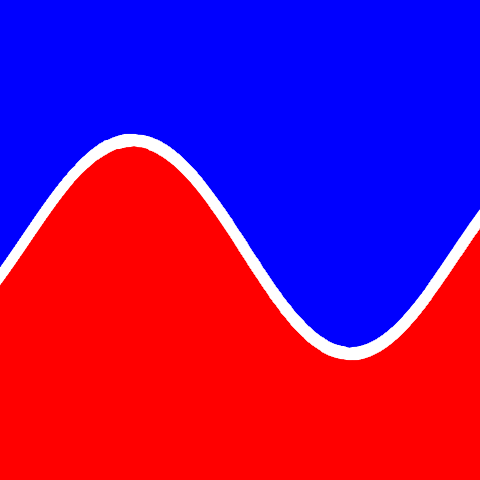Multi-Instrument is not a free software. You may download it from the links below and evaluate it during the trial period free of charge, after which the software will stop running if it is
not authorized. A unique authorization software key (softkey) will be provided to you to unlock the software for permanent use after you purchase it.
Download Multi-Instrument (21-day fully functional FREE trial)
Due to the overwhelming download traffic, we have provided the alternative download links below. There may be a lag for other download sites to update to the latest versions, hence it is important for you to check the version number of the software before downloading.
Alternate Download Links
Download MIsetup.exe from multi-tech.cn
Download MIsetup.exe from CNET
Zip Download Links
Download MIsetup.zip from virtins.com
Download MIsetup.zip from multi-tech.cn
Important Notes
- From Version 3.0 onward, different Levels/Editions of the software have been merged into one setup file, so you only need to download the above setup file for a full-featured trial. If you purchase a certain license level/module of the software, a corresponding softkey will be provided to you after your software registration. If you subsequently purchase an upgrade, then a new softkey will be provided to you. You do not have to change anything else.
- In additional to the softkey, one USB hardkey can be purchased per each license of the software optionally. The hardkey will be initialized to the software license level you have purchased. If you subsequently purchase an upgrade, then an upgrade package file will be sent to you to re-initialize that hardkey remotely. You do not have to change anything else.
- For hardware activated licenses, such as the licenses with VT DSOs. If you subsequently purchase an upgrade, then an upgrade package file will be sent to you to upgrade the license information embedded in that hardware remotely. You do not have to change anything else.
Click to view Manuals and APIs
- Multi-Instrument Brochure
- Multi-Instrument Manual
- VT CAMP-2G05 Manual
- VT IEPE-2G05 Manual
- VT UltraMic-384 Manual
- VT UltraMic-384E Manual
- VT USA-168A/B Manual
- VT RTA-168D Manual
- VT RTA-168C Manual
- VT RTA-168A/B Manual
- VT DSO-2A20E Manual
- VT DSO-2A10E Manual
- VT DSO-2A20 Manual
- VT DSO-2A10 Manual
- VT DSO-2820E Manual
- VT DSO-2810E Manual
- VT DSO-2820R Manual
- VT DSO-2810R Manual
- VT DSO-2820 Manual
- VT DSO-2810 Manual
- VT DSO-2810H Manual
- VT DSO-2815H Manual
- VIRTINS Sound Card Oscilloscope Probe Manual
- Signal Processing and Analysis (vtSPA) Interfaces
- vtDAQ and vtDAO Interfaces
- Multi-Instrument Automation Server Interfaces
Multi-Instrument Release Notes
[+] Added pause function for the Play & Cyclic Play buttons.
[+] Added playback cursor in the Oscilloscope for the Play & Cyclic Play buttons. When the playback is paused, the playback position can be adjusted by dragging the base of the cursor.
[+] Changing the playback speed (sampling rate) from any waveform position is allowed.
[+] Added "Spectrum Analysis on Selection" curve in DDC.
[+] Added "Extract Selection to File" option in the oscilloscope context menu.
[+] Added Added "Copy As Binary" mode to CopyToClipboard() in ActiveX Automation API, in order to provide a much faster data exchange speed between applications using shared memory.
[+] Added "\DDP Separator\" as a parameter in the LOG instruction in Device Test Plan.
[+] Added SUB (Subroutine), RTN (Return) and SOI (Synchronize Output with Input) Instructions in Device Test Plan.
[+] Added SetSignalGeneratorDCoffsets() in ActiveX Automation API.
[+] Added function to read DDP Viewer value, High-High, High, Low, Low-Low limits in GetDDP() in ActiveX Automation API.
[+] Added more supported CSV text formats for [File]>[Import]. Support bit depth (8,16,24,32,32F) selection for unheadered data.
[+] Added more supported CSV text formats for WFL and BPL Wave Form library in Signal Generator.
[*] Refined RecordingRIAA.fcf, ReproducingRIAA.fcf, RecordingRIAA.frf, ReproducingRIAA.frf.
[+] Added "Interpolation", "Average" and "MinMax" options at [Oscilloscope Chart Options]>"Display Mode">"Display one data point per vertical raster line", with "MinMax" under this display mode set as default.
[+] Added "Interpolation", "Average" and "MinMax" options at [Spectrum Analyzer Chart Options]>"Display Mode">"Display one data point per vertical raster line", with "MinMax" under this display mode set as default.
[+] Added "Interpolation", "Average" and "MinMax" code for Spectrum 3D Plot. Spectrum 3D Plot is always in "Display one data point per vertical raster line" mode with one of the three options selected in Spectrum Analyzer.
[+] Added "Standard" selection box for "0dB Reference Vr" in [Setting]>[Calibration]. "Nil","Air" and "Water" are available for selection.
[+] Added "Overlap", "Interleave" and "Overlay" options for bar chart type at [Oscilloscope Chart Options] and [Spectrum Analyzer Chart Options].
[+] Added "Overlap" and "Interleave" options for column chart type at [Oscilloscope Chart Options] and [Spectrum Analyzer Chart Options].
[+] Added "Cross Correlation" option in [Spectrum Analyzer Processing] Tab for dual-channel cross power spectrum vector average to reduce uncorrelated noise.
[+] Added "DDP Array Viewer Export As Multi-Tone Configuration File for Distortion Compensation" option in the context menu of DDP Array Viewer to facilitate the distortion compensation process.
[+] Added support for USA-168A/B hardware Version 2.
[+] Added sample device test plans for transfer function and vector impedance measurement with auto-ranging algorithm from 1Hz to 50MHz using DSO-2A20E.
[+] Added Skewness and Kurtosis calculation and the corresponding DDPs: Skewness_A, Kurtosis_A, Skewness_B, Kurtosis_B.
[+] Added frequency compensation files and frequency response files for frequency weighting for whole-body vibration and hand-arm vibration according to ISO 2631-1, 2631-2, 2631-4 and 5349-1.
[*] Support Dayton UMM-6 USB microphone calibration files.
[+] Added four more types of Shock Response Spectrum in DDC: Relative Velocity, Relative Displacement, Pseudo Velocity, Equivalent Static Acceleration. They can be represented with either SI or English unit system.
[+] Added "AutoScaling" command in the context menu of DDC and X-Y Plots.
[+] Added "No Spectrum Leakage" option in MultiTone configuration dialog box of the Signal Generator.
[*] Maximum number of DDP Viewers increased from 24 to 32.
[+] Added SAVE and LOAD buttons for user defined frequency band list in [Spectrum Analyzer Processing] Tab.
[+] Added [File]>[Open with Current Panel Setting] and [File]> [Import with Current Panel Setting]. Instruction "LDF" in Device Test Plan is updated accordingly with this added option.
[+] Added LoadFileWithCurrentPanelSetting() in ActiveX Automation API.
[+] Added Frequency Time Curve (Timed) in DDC.
[+] Added RPM Time Curve in DDC.
[*] Added support for SI prefixes y, z, a, f and T, P, E, Z, Y additionally.
[*] Support high-sensitivity USB digital charge amplifier VT CAMP-2G05A & VT CAMP-2G05B.
[*] Support Earthworks microphone calibration files.
[+] Added [Setting]>[Display]>ADC synchronized start/stop among multiple instances.
[+] Added [Setting]>[Display]>DAC synchronized start/stop among multiple instances.
[+] Added 32-bit float wave file support.
[+] Added support for RTA-168D
[+] Added Articulation Index and Open Articulation Index and the corresponding DDPs: ArticulationIndex_A(%), OpenArticulationIndex_A(%), ArticulationIndex_B(%), and OpenArticulationIndex_B(%) in Sound Quality measurement in Spectrum Analyzer.
[*] The functions: IFGT, IFGE, IFLT, IFLE, IFEQ, IFNE, IFIN that are used in UDDP definition now support text output in addition to number output.
[*] Added tooltip to display the currently used DAC in the tilte bar of Signal Generator
[+] Added [Help]>[Check for Software Updates]
[+] Added [Setting]>[Display]>"Check for Software Updates on Startup
[*] Increased the speed of [File]>[Open Frame by Frame]>"Frame Auto Scroll" function.
[*] Added device filter options in [Setting]>[Restore to Factory Default].
[+] Added Seting/Reseting MainframeStickyMoveFlag in Automation API
[+] Added CopyToClipboard function in Automation API.
[+] Added [Setting]>[ADC Device]>"Control Panel" button.
[+] Added [Setting]>[DAC Device]>"Control Panel" button.
[+] Added support for USA-168A and USA-168B.
[+] Added [Oscilloscope Reference]>"X Offset" and "Y Offset". Additionally "Align to Peak" and "Align to Trough" options are provided for X Offset for automatic alignment to the waveform captured.
[+] Added [Spectrum Analyzer Reference]>"Y Offset".
[*] Maximum number of DDP Viewers increased from 16 to 24.
[+] Added AckDDPAlarm() in ActiveX Automation API to acknowledge DDP alarms.
[+] Added [Oscilloscope Processing]>"Parameter Measurement">"Damping Ratio" and the corresponding DDPs: DampingRatio_A, DampingRatio_B.
[+] Added [Oscilloscope Processing]>"Parameter Measurement">"Echo" and the corresponding DDPs: EchoTime_A(s), EchoTime_B(s).
[*] Fully support multiple Digiducer 333D01 with multiple software instances.
[+] Added [Data Logger Chart Options]>"Title".
[+] Added [Data Logger X Scale]>"Display Relative Time" option.
[*] For the file opened via [File]>[Open Frame by Frame], it is possible to save the current frame as an individual WAV file or save the entire file as another WAV file.
[+] Added [Setting]>[Display]>"Theme" selection box to provide visual style options for the software. Users will also be prompted with these options during the very first-time launch of the software after installation.
[+] Added Dolph-Chebyshev 80, 100, 150, 200, 250 window functions.
[+] Added Amplitude Spectral Density function in Spectrum Analyzer. It can be selected via [Spectrum Analyzer Y Scale]>"Vrms">"Energy Per Hz"
[+] Added [Spectrum Analyzer Y Scale]>"dBr">"Vr@Hz" option in Spectrum Analyzer to allow setting the dBr reference level at a particular frequency.
[+] Added [Spectrum Analyzer Y Scale]>"Gain Scale">"Linear" option in Transfer Function mode of Spectrum Analyzer.
[+] Added SetUDDP() in ActiveX automation server API to allow an external automation client program to set a UDDP value.
[*] Allow phase measurement even with inter-frame processing / intra-frame average / zero padding.
[+] Added "Crest Factor Preview" button in Multitones Configuration Dialog. Added "Phase Optimization" button for manual configuration mode. Added three phase options for auto configuration mode: Randomized, Optimized 1 and Optimized 2.
[*] Wow & Flutter measurement now supports a record of more than 2M samples.
[*] Support gain switching seamlessly for RME ADI-2 Pro FS.
[+] Added support for Digiducer 333D02, 333D04, MB63, 633A01, 485B39, SDC011.
[+] [File]>[Import] now supports TXT files that contain only one or two columns of samples without header information.
[+] Allow opening a WAV file, a properly formatted TXT file, or a TXT file contains only one or two columns of samples through drag and drop.
[*] Allow [Setting]>[Display]>"Font Size" to be greater than 100%.
[+] Added [Oscilloscope Processing]>"Digital Filtering">"Across Frames" option.
[+] Added math functions ASIN, ACOS, ATAN in UDDP definition.
[+] Added [Spectrum Analyzer Processing]>"Generalized Cross Correlation" option.
[+] Support Persistence mode in Lissajous Plot.
[*] Replace "dBB" with "dBZ" in Multimeter Type selection box. "dBA", "dBZ" and "dBC" in Multimeter and their respective DDPs are sharply bandlimited to 10Hz ~ 20kHz.
[+] Added DDPs for Step Response Peak Time, Peak Settling Time, Trough Time, Trough Settling Time.
[+] Added [Oscilloscope Processing]>"Step Response" option. If ticked, the measurements of its Low Level, High Level, Percentage Overshoot, Percentage Undershoot, Rise Time, Fall Time will be performed. Their respective DDPs are added.
[+] Beside the exisiting peak Wow & Flutter measurement, the measurements of RMS Wow & Flutter, RMS Drift, RMS Wow, RMS Flutter are added. Their respective DDPs are also added.
[+] Added window functions: Tukey 0.10, Tukey 0.05, Tukey 0.02, Tukey 0.01.
[*] Allow the selection of various Tukey window functions at [Oscilloscope Processing]>"FFT Filter". This is to suppress the boundary effect at both ends of the captured waveform after FFT digital filtering.
[*] Zero padding (when FFT Size is greater than Record Length) and the apparent and real frequency resolutions are now clearly indicated at the bottom left corner of Spectrum Analyzer.
[*] It is possible for an ActiveX automation client program to obtain DDPs through ActiveX Automation API with Multi-Instrument fully hidden.
[+] Added "Same Across Channels" option in Signal Generator. If ticked, identical white noises or pink noises can be generated in all channels.
[+] Added Switch Positions 4~16 and the corresponding attenuation factors and aliases in [Setting]>[Calibration].The configuration of these parameters helps to scale the sampled data properly if the ADC device has gain or attenuation switches not controllable from Multi-Instrument.
[+] Added Save Calibration File and Load Calibration File buttons in [Setting]>[Calibration] to facilitate the management of calibration files for multiple ADC devices.
[+] Added x2000, x5000, x10000, x20000, x50000, x100000 options for Oscilloscope and Spectrum Analyzer horizontal axis multipliers.
[+] Added "f1(Hz)" options in [Spectrum Analyzer Processing]>"Parameter Measurement">"THD" and "Harmonics" to allow two additional fundamental frequency determination methods: User Defined and DDP Defined. This is in addition to the Peak Defined method. The User Defined method can be used when certain harmonics are stronger than the fundamental. The DDP Defined method can be used in applications such as order tracking.
[+] Added "Original Frequency Response File (*.txt)" options in [Spectrum Analyzer Processing]> "Compensation 1" and "Compensation 2" to allow directly using those frequency response files provided by, for example, microphone manufacturers, without converting them to frequency compensation file (*.fcf) first.
[+] Added SPA_THD() API in vtSPA.dll for THD, THD+N, SINAD and SNR calculation for software development.
[+] Added sample codes for using vtSPA.dll in TestDAQ VC# project.
[+] Added sample codes for interfacing to VT IEPE-2G05 in TestDAQ VC++ and VC# projects and LabVIEW Projects.
[+] Added ActiveX automation client sample codes in Python.
[+] Allow Power Spectral Density (i.e. [Spectrum Analyzer Y Scale]>"Energy Per Hz") option even under octave band analysis mode.
[*] Reference Curves will be drawn as "Step" instead of "Line" when Chart Type is "Bar" or "Step".
[+] Added 1/1, 1/3, 1/6, 1/12, 1/24, 1/48, 1/96 octave smoothing options at [Spectrum Analyzer Processing]>"Intra-Frame Processing">"Smoothing via Moving Average". It is possible to specify a minimum number of points for octave smoothing which is useful for smoothing low frequency portion.
[+] In single-channel 1/1 or 1/3 octave analysis, if [Spectrum Analyzer Chart Option]>"Mark Peaks" is ticked and [Spectrum Analyzer Y Scale] is in dBV, dBu, dB or dBFS, the Y value of each octave band will be displayed as text as well in the spectrum graph. This would be convenient during EQ processes.
[*] Added 1dB, 2dB, 5dB, 10dB, 15dB, 20dB, 25dB, 30dB, 35dB, 40dB, 45dB, 60dB, 70dB, 80dB, 90dB, 120dB, 300dB, 350dB, 400dB, 450dB, 500dB options for dB scales of Y axis in Spectrum Analyzer and Spectrum 3D Plot.
[*] Engineering units are added in the Y axis display range options in Oscilloscope, Spectrum Analyzer and Spectrum 3D Plot View Parameter ToolBars.
[*] When [Oscilloscope Processing]>"Digital Filtering">"Arbitrary">"IIR Coefficients" is selected, "FIR Delay Removal" will be unticked by default.
[+] Added DIM option in [Spectrum Analyzer Processing]>"Parameter Measurement">"IMD". The corresponding MultiTones configuration files for DIM30 and DIM100 test signal generation are also provided.
[*] Insert, Modify, Delete, Clear All steps in Device Test Plan will no more automatically close the opened X-Y Plots.
[+] Added [Sticky Move] option in the system menu of the main window of Device Test Plan. When selected, moving the title bar of Device Test Plan will move all its associated X-Y Plots together. This option is ticked by default. Similarly, added [Sticky Move] option in the system menu of the software's main window as well.
[+] Added "Frequency Response" options: White Noise, Pink Noise, Arbitrary under Automatic MultiTones Configuration mode of Signal Generator. It will generate FFT-bin-aligned multitones with the specified frequency response within the specified frequency range.
[+] Added "..." button beside "Mask" in Signal Generator. If clicked, Mask Configuration dialog box will pop up. It is now possible to specify a window function for the "On" duration and "Off/On Amplitude Ratio (dB)". This can be used to generate various window gated output. By default, Rectangle window is used for "On" duration and zero is output during "Off" duration.
[*] When [Record Length]/[FFT Size] is less than 2 under Coherence Function mode in Spectrum Analyzer, a warning message will be displayed in the center of the Spectrum Analyzer window.
[*] Support Spectrum Analyzer's Inter-Frame Peak Hold or Linear Average for a specified number of frames in Instruction SIO in Device Test Plan when "No Trigger" is ticked.
[+] Added a DDP called NumberOfFrames to show the number of data frame acquired since the start of data acquisition.
[+] Added a DDP called OverallPassFailCheck to show overall Pass / Fail /Nil. If no alarm is configured in all DDP viewers, "Nil" will be displayed (=0). If any alarm is detected, "Fail" will be displayed (<0). If no alarm is detected, "Pass" will be displayed (>0).
[+] Added [Copy As Text] and [Export] options in the context menu of DDP Viewer.
[+] Added "+Reverse" option in Signal Generator to allow backward sweep after the forward sweep when "Loop" is ticked.
[+] Added Total Distortion and Noise (TD+N) option in [Spectrum Analyzer Processing]>"Parameter Measurement">"Peaks". If selected, the detected peaks will be considered as the multitone stimulus and the rest will be considered as the total distortion and noise. The corresponding DDPs are: TDN_A(%), TDN_A(dB), TDN_B(%), TDN_B(dB).
[+] Added Blackman Harris 7, Cosine Sum 220, Cosine Sum 233, Cosine Sum 246, Cosine Sum 261 window functions in Spectrum Analyzer. The corresponding 24-bit 1024-point wave files are also added in \wav\window subdirectory of the software for reference.
[*] Added "N" and "lbf" options in [Setting]>[Calibration]>"Sensor">"Unit".
[*] "-C-" will be displayed at the lower left corner of Spectrum Analyzer to indicate [Spectrum Analyzer Processing]>"Intra-Frame Processing">"Compensation1" or "Compensation2" is selected.
[*] Added 99.1%, 99.2%,...,99.9% options in Window Overlap Percentage in Spectrum Analyzer View Parameter Toolbar.
[*] Added grid and more axis labels in Spectrum 3D Plot for better quantitative view.
[+] Added [Spectrum 3D Plot Processing] tab.
[+] Added 1/1, 1/3, 1/6, 1/12, 1/24, 1/48, 1/96 Octave options for [Spectrum 3D Plot X Scale]
[+] Added [Spectrum 3D Plot Y Scale]>"Shift Display Range by (dB)" and now it is possible to zoom in/out along Y axes.
[+] Added [Spectrum 3D Plot Chart Options]>"Spectrogram">"Smoothing" option. It smooths the graph along both time and frequency axes through interpolation.
[+] Added Inter-Frame and Intra-Frame options in Spectrum 3D Plot View Parameter Toolbar. It is now possible to split one oscilloscope frame of data into multiple FFT segments and generate a Spectrum 3D Plot through the newly added Intra-frame option. Intra-frame mode supports two analysis modes: Short Time Fourier Transform (STFT) and Cumulative Spectral Decay (CSD).
[+] Added [Spectrum Analyzer Processing]>"Intra-Frame Processing">"Circular Correlation" option. If ticked, the Auto Correlation function and Cross Correlation function in Spectrum Analyzer will change from linear correlation to circular correlation. It can be used as one of the impulse response measurement methods.
[*] The two channels of data used in Cross Correlation computation in Spectrum Analyzer are swapped. When Cross Correlation function is used to obtain the impulse response, the stimulus should be in Ch. B and the response should be in Ch. A. This arrangement is now consistent with that of the Transfer Function measurement.
[*] The exported text files of Auto Correlation function, Cross Correlation function and Impulse Response in Spectrum Analyzer can now be imported via [File]>[Import].
[+] Added Derived Data Curves (DDC) button in the Instrument & Miscellaneous Toolbar. Maximum 8 DDC windows can be opened concurrently. The following DDCs are available:
(1) Energy Time Curve (Log-Squared)
(2) Energy Time Curve (Envelop)
(3) Energy Time Curve (dBSPL)
(4) Impulse Response Schroeder Integration Curve
(5) Step Response From Impulse Response Integration
(6) Frequency Time Curve
It is possible to apply a 1/1 octave filter from 63Hz to 8kHz or 1/3 octave filter from 50Hz to 10kHz to the time-domain data non-destructively before deriving the above DDCs.
[+] Added [Oscilloscope Processing]>[Parameter Measurement]>"Reverberation / Speech Intelligibility" option. If ticked, reverberation analysis according to ISO3382 and speech intelligibility analysis according to IEC 60268-16 will be performed. The analyses can be based on either 1/1 or 1/3 octave bands. Parameters that can be measured include Early Decay Time (EDT), Reverberation Time RT60 (through T20 or T30), Clarity C50 and C80, Definition D50, Center Time Ts, Modulation Transfer Function (MTF), Articulation Loss of Consonants %ALcons and Speech Transmission Index (STI). The results are stored in DDP arrays: AcousticParameter_A_Array and AcousticParameter_B_Array. They can be viewed as a report through DDP Array Viewer:
(1) A-Reverberation / Speech Intelligibility (1/1 Octave)
(2) B-Reverberation / Speech Intelligibility (1/1 Octave)
(3) A-Reverberation / Speech Intelligibility (1/3 Octave)
(4) B-Reverberation / Speech Intelligibility (1/3 Octave)
[+] Added [Oscilloscope Processing]>[Parameter Measurement]>[Discontinuity] option. If ticked, the maximum waveform discontinuity value and its time of occurrence will be stored in DDPs:MaxDiscontinuityValue_A(%), MaxDiscontinuityTime_A(ms), MaxDiscontinuityValue_B(%) and MaxDiscontinuityTime_B(ms).
[*] "iB=oA" loopback mode of Signal Generator allows feeding a signal of more than 1s into Oscilloscope, in order to facilitate impulse response and transfer function measurements using single-channel mode.
[+] Added Panel Setting Files for ANSI/CEA-2010 subwoofer max. SPL test.
[+] Added Panel Setting Files for single-channel impulse response and transfer function measurements.
[+] "Copy As Text" and Export functions in Spectrum 3D Plot can export data in slices of time or slices of frequency. A pop up message will prompt for user selection.
[+] Added [Display Ch. A only], [Display Ch. B only] and [Display All] commands in the context menus of Oscilloscope, Spectrum Analyzer and Spectrum 3D Plot.
[+] Added variable support for Instructions SIR and SOR in Device Test Plan.
[+] Added Title for X-Y Plot via X-Y Plot Chart Options in Device Test Plan.
[+] Added DDPs: OutputAmplitude_A(dBFS) & OutputAmplitude_B(dBFS).
[+] Added VT IEPE-2G05 in the supported hardware list.
[+] Added software minor version display in [Help]>[About].
[+] Added "Delegate Control to Local Panel" option in [Setting]>[Display] for those hardware devices that allow Remote/Local control.
[+] Added [File]>[Print Screen] function. Added Print Screen on Printer option for Instruction PRT in the Device Test Plan. Added Print Screen to a Bitmap file option for Instructions OEB and SEB in the Device Test Plan.
[*] Improve the stability of ASIO driver
[*] Improve peak energy calculation algorithm when using FFT with zero-padding
[+] Added ADC and DAC firmware and driver version display in [Help]>[About].
[+] Added "Autoranging" option in [Setting]>[DAC Device]. It is set by default for those DAC devices that support multiple output ranges. It is possible to specify a dBFS value on which the autoranging is based.
[+] Added "Differential" option in [Setting]>[DAC Device]. It is set by default for RTX6001. If unticked, single ended voltage ranges will be shown instead.
[+] Added Reproducing and Recording RIAA reference files in \ref subdirectory. Added Reproducing and Recording RIAA Frequency Compensation File in \fcf subdirectory. Added Reproducing and Recording RIAA IIR coefficient files for various sampling rates in \IIR subdirectory.
[+] Added frequency compensation files for ITU-R ARM weighting, 10Hz-20kHz Z_Weighting, 20Hz-20kHz Bandwidth Limiting in \fcf subdirectory.
[*] Improved THD+N, SNR, SINAD, ENOB measurement algorithm when the sampling duration is long and the effect of clock jitter needs to be taken into account.
[+] Supporting different ASIO drivers for ADC and DAC respectively.
[+] Added floating-point variables x1~x5 in Device Test Plan. They can be used in generating amplitudes, frequencies, phases and DC components, etc. X-Y Plot is also supported in variable based test plan. A sample test plan is MagnitudeFrequencyResponseBySweepAtOneThirdOctave.dtp.
[+] Added two instructions: SIR (Set Input Range) and SOR (Set Output Range) in Device Test Plan.
[+] Added "Autoranging" option in [Setting]>[ADC Device] for continuous autoranging. It is available for those ADC devices that support multiple input ranges. It is possible to specify a dBFS value on which the autoranging is based. Added "Auto Button For Auto Ranging Only" option here as well.
[+] Added "Autorscaling" option in [Setting]>[ADC Device] for continuous autoscaling.
[+] Added "Channel Operation" option in [Setting]>[ADC Device]. Channel duplication and differentiation are supported.
[+] Added "Autorscaling" option in the context menus of Oscilloscope, Spectrum Analyzer and Spectrum 3D Plot for on-demand autoscaling.
[+] Added "Separate Display" and "Merge Display" options in the context menus of Oscilloscope and Spectrum Analyzer to separate or merge the two channel displays vertically
[+] Added "0dBFS = FS Sine" or "0dBFS = FS Square" options under [Spectrum Analyzer Y Scale]>"dBFS" with the former ticked by default.
[+] Added "Mark Peaks" and "with Labels" under [Spectrum Analyzer Chart Options]. They are available for selection for those parameter measurements such as THD, IMD, Peaks, Cross Talk, Harmonics, etc. This function helps to eliminate the confusion on the spectral magnitude caused by spectral leakage phenomenon.
[*] When Oscilloscope is closed and Spectrum Analyzer is opened, changing FFT size will change Record Length (number of samples) of data acquisition as well.
[*] Increase max. order of FIR supported from 1022 to 32766.
[+] Added "FIR Delay Removal" option in [Oscilloscope Processing]>"Digital Filtering" to achieve automatic time alignment before and after FIR filtering for easy comparison.
[+] Added "Plot" checkbox for SIO and STI instructions in Device Test Plan. If not ticked, no data will be logged and displayed in X-Y Plots.
[+] Added six DDP arrays: fnFreq_A(Hz)_Array[?], fnRMS_A(EU)_Array[?], fnPhase_A(EU)_Array[?],fnFreq_B(Hz)_Array[?], fnRMS_B(EU)_Array[?], fnPhase_B(EU)_Array[?] for frequencies, amplitudes and phases in Ch.A and Ch.B respectively.
[+] Added phase measurement for the 2nd~100th orders in "Harmonics" measurement and "Peaks" detection in Spectrum Analyzer Processing. This is in addition to the existing phase measurement for the fundamental.
[+] Added amplitude measurement for the 8th~100th orders in "Harmonics" measurement and "Peaks" detection in Spectrum Analyzer Processing. This is in addition to the existing amplitude measurement for the 1st~7th order of harmonics or peaks.
[+] Added amplitude measurement for the 9th~100th frequency bands in "Energy in user defined frequency bands" in Spectrum Analyzer Processing. This is in addition to the existing amplitude measurement for 1st~8th frequency bands.
[+] Added 12 reports which can be viewed through DDP Array Viewer. They are:
(1) Harmonic Frequencies, RMS, Phases for Ch.A, Ch.B or Both
(2) Octave Bands, RMS for Ch.A, Ch.B or Both
(3) Peak Frequencies, RMS, Phases for Ch.A, Ch.B or Both
(4) Frequency Bands, RMS, Ch.A, Ch.B or Both
The data in the reports can be exported as a text file or copied as text into the clipboard. Reports (1) and (3) can also be exported as a Tone Configuration File which can be imported into Signal Generator to reconstruct the multitone signal.
[+] Added "Gm" (GedLee metric) option in Spectrum Analyzer Processing. It is an auditory-perception-weighted measure of nonlinear distortion. The calculated Gm value can be accessed through the newly added DDPs: GedLeeMetric_A for Ch.A and GedLeeMetric_B for Ch.B.
[+] Added "Time Delay Removal" option in Oscilloscope Processing to remove the time delay, if any, between the two channels and make the measured data in the two channels time aligned.
[+] Added "Line Width on Printer" option in [Setting]>[Display Setting].
[+] A Panel Setting File can be encrypted and protected as an intellectual property. A protected panel setting file can only be used in customized MI applications when the panel setting is locked via [Help]>[Lock Panel Setting].
[*] The maximum number of sound card ASIO input or output channels out of which the Ch.A and Ch.B can be selected has been increased from 32 to 200.
[*] Print function in Oscilloscope, Spectrum Analyzer, Spectrum 3D Plot, Data Logger, X-Y Plot of Device Test Plan will automatically invert the foreground color if it happens to be white when the screen background color is not white, as the background color of printing is fixed at white irrespective of the screen background color chosen. When the color of a channel is intentionally selected to be the same as the screen background color, the text and curve of that channel will be hidden on screen and printing.
[*] Added additional zoom in/out methods in Oscilloscope, Spectrum Analyzer and Spectrum 3D Plot:
(1) Mouse wheel forward: zoom in along X axis.
(2) SHIFT + Mouse wheel forward: zoom in along A axis.
(3) CTRL + Mouse wheel forward: zoom in along B axis.
(4) Mouse wheel backward: zoom out along X axis.
(5) SHIFT + Mouse wheel backward: zoom out along A axis.
(6) CTRL + Mouse wheel backward: zoom out along B axis.
Zooming in/out on a graph is sticky with regards to current position of the mouse cursor.
(7) Mouse wheel down & scroll: return to default along X axis
(8) SHIFT + Mouse wheel down & scroll: return to default along A axis
(9) CTRL + Mouse wheel down & scroll: return to default along B axis
[+] Added inter-frame processing including linear and exponential average in DDP viewer.
[+] Added a new type of waveform library option - BitPerfect Library (*.bpl) in WFLibrary function in Signal Generator. J-Test signal for jitter test can be generated using this function. BitPerfect library examples such as J-Test_16Bit.bpl and J-Test_24Bit.bpl are provided under \WFL subdirectory of the software.
[+] Added Non-Coherence option in Spectrum Analyzer Processing, to allow the switching between coherence and non-coherence function display modes. A new DDP: TNCD_AB(%) for Total Non-Coherent Distortion and Noise is added. It will be calculated in Non Coherence Function display mode.
[*] The maximum number of tones that can be manually configured in MultiTones in Signal Generator has been increased from 32 to 200.
[+] Added automatic multitone configuration method in Signal Generator. Each frequency component can be aligned to the center frequency of each FFT bands or fractional octave bands, so as to uniformly activate all the frequency bands within the specified frequency range. Each frequency is added automatically at pseudo random initial phase to make the multitones noise-like.
[+] Added gain and phase compensation option in Spectrum Analyzer Processing for transfer function measurement. This option can be used to compensate the gain and phase difference between the two input channels of the measuring device itself. The "Spectrum Analyzer Generate Frequency Compensation File (Flat)" option in the context menu of Spectrum Analyzer is enabled accordingly for Transfer Function mode.
[+] Added "Convert to Impedance" and the related parameters in Spectrum Analyzer Y Scale to convert Amplitude Spectrum display to Impedance vs Frequency display using the single-channel method. The same set of parameters can also convert Gain and Phase plot to Impedance and Phase plot under Transfer Function mode using the dual-channel method. Speaker impedance measurement examples using various stimuli are introduced in the software manual, including an easy way to conduct impedance measurement using VT DSOs.
[+] Extended the following DDPs' usage in impedance measurement: f1Freq, f1RMS, InBandMinF, InBandMinRMS, InBandMaxF, InBandMaxRMS, PeakGainFreq, PeakGainValue, PeakGainPhase, GainAtGeneratedFreq, PhaseAtGeneratedFreq, oBandRMS_Array.
[+] Added Trigger Frequency Rejection options for vtDAQ compatible DLLs including SoundCardMMEDAQ.dll, SoundCardASIODAQO.dll and NIDAQ.dll. Sound cards and NI DAQmx cards using software triggering method now support 1 level of high frequency rejection, 5 levels of noise rejection and 6 levels of the combination of the two. This is to ensure stable triggering under all conditions.
[*] Allow Trigger level to be entered manually for finer control.
[*] ENTER key can be used to start/stop oscilloscope or signal generator under all conditions.
[*] Allow simultaneous crosstalk measurement from Ch.A to Ch.B and from Ch.B to Ch.A using a little different test frequencies in the two channels.
[+] Added "Duration (ms)" under [Setting]>[Display]>"Record Mode". The recording process will automatically stop if the specified duration is reached. This is in addition to the existing manual stop mechanism and the automatic stop mechanism when the maximum file size limit is reached. If the duration is set to zero, the recording process will also automatically stop when the maximum file size limit is reached.
[+] "Auto layout after loading a Panel Setting File" option is added in [Setting]>[Display].
[+] Add demodulation (AM, FM, PM) option in Oscilloscope Processing.
[+] Add Remove DC and Half/Full Wave Rectification options in Oscilloscope Processing.
[*] SINC interpolation, Remove DC, Rectification, Digital Filtering modes are indicated through their respective signs in Oscilloscope window.
[*] The start and end points in [File]>[Extract] dialog can now be automatically filled with the positions of the two markers placed on the waveform to be extracted.
[+] Add Sound Loudness and Loudness Level measurement in Spectrum Analyzer Processing. Both free field and diffuse field are supported.
[+] Add Unweighted and weighted Wow & Flutter measurement in Spectrum Analyzer Processing.
[+] Add Second Peak detection including the time delay and coefficient in auto-correlation function in Spectrum Analyzer.
[+] Add output modulation (AM, FM, PM) option in Signal Generator.
[+] Add [Help]>[Software Manual] menu item.
[*] Update software manual to include more descriptions and make it easier to understand.
[*] Output amplitude displayed in dBFS,dBu or dBV can be switched by clicking those texts in Signal Generator Panel.
[*] All the processing names in Oscilloscope and Spectrum Analyzer processing pages are marked with a number according to their order of execution to help the users to understand the signal flow and design their own signal processing methods.
[+] Added support for sound cards with sampling rates 384kHz and 768KHz for both Sound Card MME and ASIO drivers.
[+] Added Sound Sharpness measurement in Spectrum Analyzer Processing.
[+] Added SINC interpolation support in the Oscilloscope Chart Option. By default, it is selected and will be implemented when necessary. This function greatly improves the waveform rendering when the ratio of the sampling rate to the signal frequency is close to 2.
[+] Added inter-frame linear / exponential average in Oscilloscope Processing. This makes synchronized frame average possible.
[*] Change time-domain integration to frequency-domain integration when converting acceleration to velocity and displacement. The low-pass cutoff frequency for integration is now adjustable.
[+] Added English unit system support for vibrometer (in addition to SI) in Oscilloscope Y Scale.
[+] It is now possible to assign a reference curve as High-High Limit, High Limit, Low Limit, or Low-Low Limit. This function is available in both Oscilloscope and Spectrum Analyzer. The alarm status can be accessed through the corresponding DDPs such as WaveformComparisonH, WaveformComparisonL, SpectrumComparisonH, SpectrumComparisonL.
[+] "Energy Per Hz" option is added in the Spectrum Analyzer Y Scale to allow Power Spectral Density function.
[+] It is now possible to assign an alarm sound (a WAV file) to each alarm in the DDP viewer. The alarm sound can be played once or in a cyclic manner. The latter one will be stopped upon alarm acknowledgement.
[+] 8 Skin selection buttons are provided in [Setting]>[Display Setting] to allow the user to choose a preconfigured color schemes. Each color scheme is ergonomically configured.
[+] Hide Menubar option is added in [Setting]>[Display Setting].
[+] "Number of Records per log file" for Data logger can be configured in [Setting]>[Display Setting].
[+] DDPs: InBandMinF, InBandMinRMS, InBandMaxF, InBandMaxRMS are added to obtain the max. and min. values and their respective frequencies in a specified frequency band in the Spectrum Analyzer. They are useful when the flatness of a frequency response curve needs to be measured.
[+] DDP Array is supported. It is possible to enter the array index in the DDP Array name in order to obtain the current value of a member of the array. For example, oBandRMS is an array containing the RMS values of all octave bands.
[+] Pulse Width measurement mode is added in the Multimeter.
[+] It is now possible to launch multiple instances of the software and each of the instance has its own configuration such as default ADC & DAC device, default Hot Panel Setting Toolbar...
[+] Each instance of the software will remember their placement on the screen automatically.
[+] Added "OEB" and "SEB" instructions in the Device Test Plan to export graphs in the Oscilloscope and Spectrum Analyzer as BMP files.
[+] Added "PRT" instruction in the Device Test Plan to print the graph in the Oscilloscope and Spectrum Analyzer.
[+] Added "RCM" and "WCM" instructions in the Device Test Plan to transmit to and receive from a serial port. Various protocols are supported including ModBus RTU.
[*] When "Advanced" button in [Setting]>[Calibration] is clicked for hardware zeroing and gain adjustment, software offset is reset to zero, as the former is superior than the latter.
[*] Font with fixed pitch is used in the Multimeter and DDP viewer to prevent display from shaking left and right.
[+] Added Labview and LabWindow/CVI compatible wrapper dll (vtDAQLV.dll) for vtDAQ APIs. A few Labview examples are provided.
[+] Added [Setting]>[Restore to Factory Default] and [Help]>[Hardware Manual].
[*] Digital Filter in Oscilloscope can be applied to Channel B only, in addition to the existing options Channel A and Channels A&B.
[*] Frequency Weighting in Spectrum Analyzer can be applied to Channel A, Channel B or Channels A&B.
[*] VT DSO driver will be installed automatically.
[*] Frequency Compensation File in Spectrum Analyzer supports different compensations for two channels.
[+] Multiple monitors with multiple MI instances are supported simultaneously.
[+] Added customized Hot Panel Setting Toolbar for each VT DSO.
[+] Added polarity check panel setting file.
[*] Support using symbols such as p,n,u,m,k,M and G when specifying output signal frequency in Signal Generator.
[*] Hardware driver updated for all available VT DSOs to support USB full speed in additional to the existing USB high speed support. Thus USB full speed isolators are now supported.
[*] Firmware Updated for all available VT DSOs.
[!] Fixed the startup problem under Windows 8 and 8.1 due to Windows Updates in early 2015
[+] Added IPT instruction in Device Test Plan to allow user input such as the input from a barcode scanner. The texts input from the user is stored in a DDP called UserInput.
[+] Added SEL instruction in Device Test Plan to allow user selection between two options.
[+] Added User Log In/Off control in Device Test Plan. The user name text is stored in a DDP called UserName.
[+] Added a DDP called TestResult in Device Test Plan to summarize the test result: PASS/FAIL/DONE.
[+] Added 5 volatile and 5 non-volatile integer variables as well as a Reset button for non-volatile integer variables in Device Test Plan.
[+] Added OPT instruction to perform mathematical operation, +,-,*,/, on these 10 variables in Device Test Plan.
[+] Added CLR instruction in Device Test Plan to clear the intermediate test results in Process Viewer or Device Test Plan Log. For the latter one, an option is provided to store the texts into a file before clearing them.
[+] The Result Window of Device Test Plan is expanded to the right at runtime. It is split into four display areas with three of them programmable.
[+] Added a comprehensive set of special formatting characters in the description of LOG instruction in Device Test Plan so that it can write texts to a file with a fixed name or a name automatically changing with date and time, UserName, UserInput, etc. Header lines and subheader lines are supported. The LOG instruction can also be used to write to the three programmable display areas of the Result window.
[+] The execution of some instructions in Device Test Plan are sped up such as LOG, JMP and CHK.
[+] Added Step Label function in Device Test Plan. It will move up and down automatically with its associated step while deleting or inserting a step.
[+] You can manually mark a failed step in Device Test Plan as PASS based on your own judgement.
[+] You can manually select a step in Device Test Plan and choose to start from there.
[+] Added a context menu in the Process Viewer of Device Test Plan.
[+] Added a user configurable timeout setting for SIO and STI instructions in Device Test Plan.
[*] Improved the duration accuracy of OUT instruction in Device Test Plan.
[+] Added oscilloscope persistence and equivalent time sampling modes.
[+] Peaks detected in Spectrum Analyzer can be sorted by either magnitude or frequency.
[+] Added Number of Decimal Places in DDP viewer.
[+] Added 16 User Definable Data Points (UDDP) in DDP viewer. Sophisticated mathematical formula can be used to define a UDDP. An example of a DTMF decoder in noisy environment is provided.
[+] It is possible to log a time stamp in Device Test Plan Log.
[+] Added non-overwrite mode for SIO and OUT instructions in Device Test Plan.
[+] Added non-trigger mode for SIO and STI instructions in Device Test Plan.
[+] Added a code example for vtDAQ intermediate interface DLL (MyDAQ.dll) to allow MI interfaces to a third-party DAQ device.
[+] Added peak-to-peak DDPs for A and B channels.
[+] Added IIR coefficient files for moving average filters (2,4,8,16,32,64,128,256 points) in Oscilloscope.
[*] Step execution clock in Device Test Plan is increased by 10 times. Added a sample device test plan for playing "Happy Birthday" music.
[*] The displayed precision of a variable is based on its own source precision. The value is written in the form of xx.xx y, where y is G,M,k, ,m,u,n, or p, each of which represents a power of 1000. The displayed value will not move left and right as the value changes.
[*] Modifying entries in Device Test Plan, ADC device database and DAC device database became easier.
[*] The parameters for each channel in the toolbars are colored with the color specified for that channel.
[+] Can run the program as an ActiveX automation Server.
[+] Added Hot Panel Setting Toolbar where the user can load their preferred panel setting at one single click.
[+] Added functions to Lock / Unlock Panel setting under Help submenu.
[+] Added functions to Hide / Show various Toolbars in Dislay Setting Dialog.
[+] Added functions to generate frequency compensation file in context menu of Spectrum Analyzer.
[+] Added "Start Frequency" option for X axis in Spectrum Analyzer and Spectrum 3D Plot.
[+] Added "Harmonic Order" option for THD calculation in Spectrum Analyzer.
[+] Added "No Spectral Leakage" option in Signal Generator and Device Test Plan.
[+] Added "Set Vr" button in Y Scale Dialog of Spectrum Analyzer
[*] Upgrade from 32 bit floating point FFT to 64 bit floating point FFT.
[*] On-the-fly change of parameters in Signal Generator is now allowed.
[*] The program is now Screen DPI aware.
[*] The Panel Setting File is now screen resolution adaptive.
[*] The Device Test Plan file is now screen resolution adpative.
[*] Change "dBSPL" to "dB" to make it more general with reference Vr configurable.
[*] Zooming in/out on a graph is now sticky with regards to current position of the mouse cursor.
[*] Scrolling position of a graph can now be stored in Panel Setting Files.
[>] vtDAQ, vtDAO APIs released.
[+] Added support for sound card ASIO driver.
[+] Added Vibrometer function in Multimeter, and acceleration, velocity, displacement waveform conversion in Oscilloscope.
[+] Added Cycle RMS and Cycle Mean function in Multimeter
[+] Added A X B in Oscilloscope.
[+] Added Roll Mode in Oscilloscope. A Roll check box is added in Sampling Parameter Toolbar.
[+] Added a Record Button in Sampling Parameter Toolbar as a shortcut to put Oscilloscope into Record mode.
[+] Added Smoothing via Moving Average as one of the Intra-Frame processing method in Spectrum Analyzer.
[+] Added Exponential Average as one of the Inter-Frame processing method in Spectrum Analyzer
[+] Added measurement of 1st~7th harmonics energy in Spectrum Analyzer. The phase of the 1st harmonics will also be measured.
[+] Added measurement of energy contained in up to 8 user defined frequency bands.
[+] Added detection of up to 7 frequency peaks and measurement of their energy.
[+] Added 1/48 and 1/96 octave analysis in Spectrum Analyzer.
[+] Added LOG instruction and Device Test Plan Log in Device Test Plan.
[+] Added Single Step and Pause buttons in Device Test Plan.
[*] X-Y Plot settings can now be saved in a device test plan (*.dtp).
[+] Added Save Current Panel Setting as Default and Save Current Panel Setting buttons in Device Test Plan. A device test plan can now be loaded from a panel setting file (*.psf).
[*] All settings in Data Logger can now be saved in a panel setting file (*.psf).
[+] Added support for change of Sensor Sensitivity and Engineering Unit in Calibration Setting dialog.
[+] Added Other/ASIO input calibration factor in Calibration Setting dialog.
[+] Added Font Size, Screen Refresh Delay, Roll Width for Roll Mode, Frame Width for Record Mode, Save Current Panel Setting on exit, ASIO Buffer Size in Display Setting dialog.
[+] Added Auto Option in X/A/B Display Range combo boxes where applicable.
[+] Added a Auto button in Sampling Parameter Toolbar to adjust Sampling Frequency, Range, Scan Time automatically for a particular signal under test
[+] Added magnifying glass for X/A/B axis as an alternative means to adjust the axis multipliers.
[+] Added Edit button for Reference File (*.ref), Frequency Compensation File (*.fcf), Frequency Response File (*.frf), IIR File (*.iir).
[+] Added combined use of marker and cursor reader.
[*] Trigger Level and Trigger Delay can now be adjusted through dragging the respective markers on the axes.
[!] Restarting the software is not required now in order for the changes in the input calibration factors to take effect.
Virtins Sound Card Oscilloscope -> Sound Card Oscilloscope
Virtins Sound Card Spectrum Analyzer -> Sound Card Spectrum Analyzer
Virtins Sound Carde Signal Generator -> Sound Card Signal Generator
Virtins Sound Card MultiInstrument -> Multi-Instrument Lite
New: Multi-Instrument
New: Multi-Instrument Pro
New add-on: Spectrum 3D Plot
New add-on: Data Logger
New add-on: LCR Meter
New add-on: Device Test Plan
[>] Merged the softkey license and hardkey license
[+] Added Multimeter, including RMS, dBV, dBu, dBSPL, dBA, dBB, dBC, Freq. Counter,RPM,Duty Cycle,F/V Meters
[+] Added Spectrum 3D Plot, including Waterfall Plot and Spectrogram.
[+] Added Data Logger.
[+] Added LCR Meter.
[+] Added Device Test Plan.
[+] Added "Open Frame by Frame" command in the File menu to allow loading a long wave file.
[+] Added "Import" command in the File menu to allow the import of text data.
[+] Allow input & output sound card selection via the Calibration dialog.
[+] Added "Reference" tab for all relevant views, to allow the display of reference curves.
[+] Added "Line Width" in all relevant Chart Options pages.
[+] Allow differential trigger in DAQ
[+] Added sample files, settings, examples in the software package.
[+] Added "Play" and "cyclic Play" buttons in the Miscellaneous Toolbar to allow direct replay of the waveform in Oscilloscope
[+] Added various digital filtering methods in Oscilloscope.
[+] Added time stamp and DAQ process indicator in Oscilloscope.
[+] Added "Record" mode in Oscilloscope.
[+] Added frequency compensation, frequency weighting (A,B,C,ITU-R 468) in Spectrum Analyzer
[+] Added Noise Level,, IMD,Bandwidth, Crosstalk measurement in Spectrum Analyzer
[+] Added Coherence, Gain & Phase (Bode Plot), Impulse Response modes in Spectrum Analyzer
[+] Added "iA=oA, iB=oA", "iB=oA", "Sync. No Loopback", "Sync. iB=oA", "Sync.iB<--oA" mode in Signal Generator. Support synchronized operation between Signal Generator and DAQ.
[+] Added "Musical Scale","DMTF","MLS","Unit Impulse","Unit Step" in Signal Generator
[+] Added "Mask"option in Signal Generator.
[+] Support amplitude sweep in Signal Generator.
[*] Improved "Print Preview" in all relevant views
[*] Set "Landscape" as default for printing
[*] Automatically take into account the change of the input gain setting of the sound card
[*] Improved the calibration procedure by allowing the input of "read value" and "actual value" and filling the calibration parameters automatically.
[*] Added "Windows Recording Control" and "Windows Volume Control" in the Miscellaneous Toolbar for convenience
[*] Added "Input Peak Level Indicator" for both channels in the Miscellaneous Toolbar
[*] Added Probe B switch position selection in the Miscellaneous Toolbar
[*] Improved the algorithm for THD, THD+N, SINAD, SNR measurement in Spectrum Analyzer.
[*] Allow specifying the number of frames for inter-frame processing in Spectrum Analyzer.
[*] Added a lot more window functions in Spectrum Analyzer.
[*] Added window overlap percentage in Spectrum Analyzer.
[*] Extended the FFT size to up to 4194304 in Spectrum Analyzer.
[*] Display the number of FFT segments and resolution in Spectrum Analyzer.
[*] Added duty cycle adjustment for rectangle waveform in Signal Generator.
[*] Support outputing a signal at a frequency of a fractional of Hz in Signal Generator
[*] Support outputing a signal for a duration of a fractional of second in Signal Generator
[*] Added initial phase in the Multi-Tone configuration dialog in Signal Generator
[*] Support generation of a swept signal in loop.
[*] Support Windows Vista
[*] Corrected French translation errors by Georges de Wailly
[*] Corrected Japanese translation errors by www.nextEDGEtech.com and www.shareEDGE.com
New build to patch for 8/24 bit sampling problem on Octo. 19, 2006.
[+] Added support for calibrating for different gain settings and probe settings in Calibration Setting dialog. Added calibration Parameter Selection toolbar to allow user to choose proper calibration parameters according to the current gain setting and probe setting.
[+] Added ground level correction function on the Calibration Parameter Selection toolbar.
[*] Improve white noise and pink noise generator so that the signal generated is not repetitious even if the "sweep" option is not selected on Signal Generator panel.
[+] Added display SNR option in Spectrum Analyzer
[!] Fixed the bug which prohibits users with limited accounts from accessing the program under Window NT/2000/XP/2003.
[>] Renamed Virtins Sound Card Instrument to Virtins Sound Card MultiInstrument to better reflect the current and future functionality of the program.
[+] Added Octave analysis in Spectrum Analyzer. Standard octave, 1/3 octave, 1/6 octave, 1/12 octave and 1/24 octave analyses are included.
[+] Added inter-frame averaging options in Spectrum Analyzer, including None, Peak hold and Averaging.
[+] Added display THD, THD+N and SINAD option in Spectrum Analyzer.
[+] Added standard dBV and dBu display options in Spectrum Analyzer.
[+] Added Chart Type option in Oscilloscope and Spectrum Analyzer. Supported chart types are: Line, Scatter, Column, Bar and Step.
[+] Added wave file operation features include wave file combination and partial data extraction under File Menu.
[+] Added "Auto Run after startup" option in Display Setting Dialog
[+] Added context menus for Oscilloscope and Spectrum Analyzer.
[+] Added "Slow" Trigger Mode support.
[+] Added cursor reader which sticks to the nearest actual measurement data point.
[*] Upgraded to second generation Virtins sound card data acquisition engine.
[*] Improved triggered waveform display stability in Oscilloscope
[*] Removed maximum 1024-point limitation in Waveform library in Signal Generator
[*] Changed the markers from being placed at the cursor position to sticking to the poistion of the nearest actual measurement data point
[!] Fixed the Wrong spectrum display problem when Oscilloscope is in "+" or "-" mode.
[+] Add "Remove DC component in spectrum analysis" option in Display Setting dialog.
[+] Add "Save Current Panel Setting as Default", "Save Current Panel Setting" and "Load Panel Setting" options in the Setting submenu.
[*] Add "Enable Record Length change via 'Point' in Sampling Parameter Toolbar" Option in the display setting dialog, in order to avoid the potential confusion to beginners while retaining the flexibility for advanced users.
[*] Shift "spectrum type" selection to Spectrum Analyzer View Parameter Toolbar in order to be consistent with Oscilloscope View Parameter Toolbar and provide more convenience.
[*] Provide direct access to the "X Scale" and "Y Scale" options by double clicking on the corresponding axis in the view window.
[!] Fixed the slow memory leaking problem in spectrum analyzer.
[!] Fixed the "no Continuity" problem while scrolling in x500, x1000.
[+] Added "Invert input signal before performing any processing" check box in the display Setting dialog.
[*] Added Window "Tile Vertically" option in addition to the Window "Tile Horizontally" option.
[*] Added x50, x100, x200, x500, x1000 options for the horizontal zooming factor for spectrum analyzer.
[*] Added x500, x1000 options for the horizontal zooming factor for Oscilloscope.
[*] Added support for 192kHz sampling rate.
[*] Improved on the input validation in Signal Generator.
[!] Fixed the incompatibility problem of running Signal Generator under Windows 98 and 95.
- VIRTINS Multi-Instrument Version 3.8
- VIRTINS Multi-Instrument Version 3.7
- VIRTINS Multi-Instrument Version 3.6
- VIRTINS Multi-Instrument Version 3.5
- VIRTINS Multi-Instrument Version 3.4
- VIRTINS Multi-Instrument Version 3.3
- VIRTINS Multi-Instrument Version 3.2
- VIRTINS Multi-Instrument Version 3.1
- VIRTINS Multi-Instrument Version 3.0
- VIRTINS Sound Card Multi-Instrument Version 2.1 (USB hardkey)
- VIRTINS Sound Card Multi-Instrument Version 2.1
- VIRTINS Sound Card Oscilloscope Version 2.1
- VIRTINS Sound Card Spectrum Analyzer Version 2.1
- VIRTINS Sound Card Signal Generator Version 2.1
- VIRTINS Sound Card Instrument Version 2.0
- VIRTINS Sound Card Oscilloscope Version 2.0
- VIRTINS Sound Card Spectrum Analyzer Version 2.0
- VIRTINS Sound Card Signal Generator Version 2.0
- VIRTINS Sound Card Instrument Version 1.2
- VIRTINS Sound Card Oscilloscope Version 1.2
- VIRTINS Sound Card Spectrum Analyzer Version 1.2
- VIRTINS Sound Card Signal Generator Version 1.2